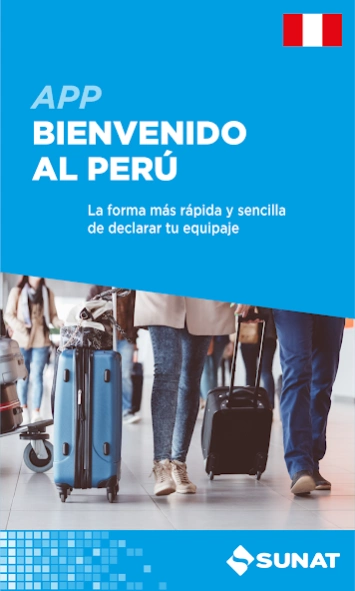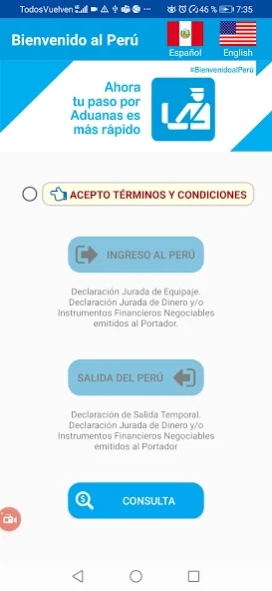BIENVENIDO AL PERÚ 1.14.21
Free Version
Publisher Description
BIENVENIDO AL PERÚ - Streamline your passage through Customs, declare your luggage and money with Welcome to Peru
SUNAT makes this electronic tool available to passengers for the formulation of:
-“Sworn Declaration of Baggage”: Only if you carry baggage subject to taxes upon entry to Peru.
-“Sworn Declaration of Money”: Only if it carries amounts greater than ten thousand US dollars or its equivalent in national currency or another foreign currency, whether in money or negotiable financial instruments issued to bearer, upon entry or exit from Peru.
-“Declaration of Temporary Exit”: For the temporary exit of national or nationalized goods.
SUNAT makes this electronic tool available to passengers for the formulation of:
-Baggage Declaration Form: In case you carry baggage subject to taxes upon entering Peru.
-Money Declaration Form: In case you carry amounts exceeding ten thousand US dollars or its equivalent in national or other foreign currency, whether in money or negotiable monetary instruments in bearer form, upon entering or leaving Peru.
-Temporary Departure Declaration Form: For temporary departure of national or nationalized goods.
About BIENVENIDO AL PERÚ
BIENVENIDO AL PERÚ is a free app for Android published in the PIMS & Calendars list of apps, part of Business.
The company that develops BIENVENIDO AL PERÚ is SUNAT. The latest version released by its developer is 1.14.21.
To install BIENVENIDO AL PERÚ on your Android device, just click the green Continue To App button above to start the installation process. The app is listed on our website since 2024-04-11 and was downloaded 0 times. We have already checked if the download link is safe, however for your own protection we recommend that you scan the downloaded app with your antivirus. Your antivirus may detect the BIENVENIDO AL PERÚ as malware as malware if the download link to pe.gob.sunat.controladuanero.pasajero.declaracion is broken.
How to install BIENVENIDO AL PERÚ on your Android device:
- Click on the Continue To App button on our website. This will redirect you to Google Play.
- Once the BIENVENIDO AL PERÚ is shown in the Google Play listing of your Android device, you can start its download and installation. Tap on the Install button located below the search bar and to the right of the app icon.
- A pop-up window with the permissions required by BIENVENIDO AL PERÚ will be shown. Click on Accept to continue the process.
- BIENVENIDO AL PERÚ will be downloaded onto your device, displaying a progress. Once the download completes, the installation will start and you'll get a notification after the installation is finished.